¶ Modify Your Account Details
This action is available to all account permission levels.
To view your account details, press on your name in the upper right portion of the navigation bar. On the left side of your name, there is a small avatar icon to visually identify it as well.
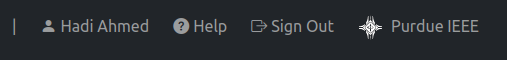
At this page, you will notice that you are unable to change the Account Username, First Name, Last Name, or Email fields. These are controlled by the Purdue IEEE SSO system, so use the SSO account portal to make changes to these fields. Log out and log back in to see them reflected in Boiler Books.
You can, at any time, change the current address to match your current mailing address.
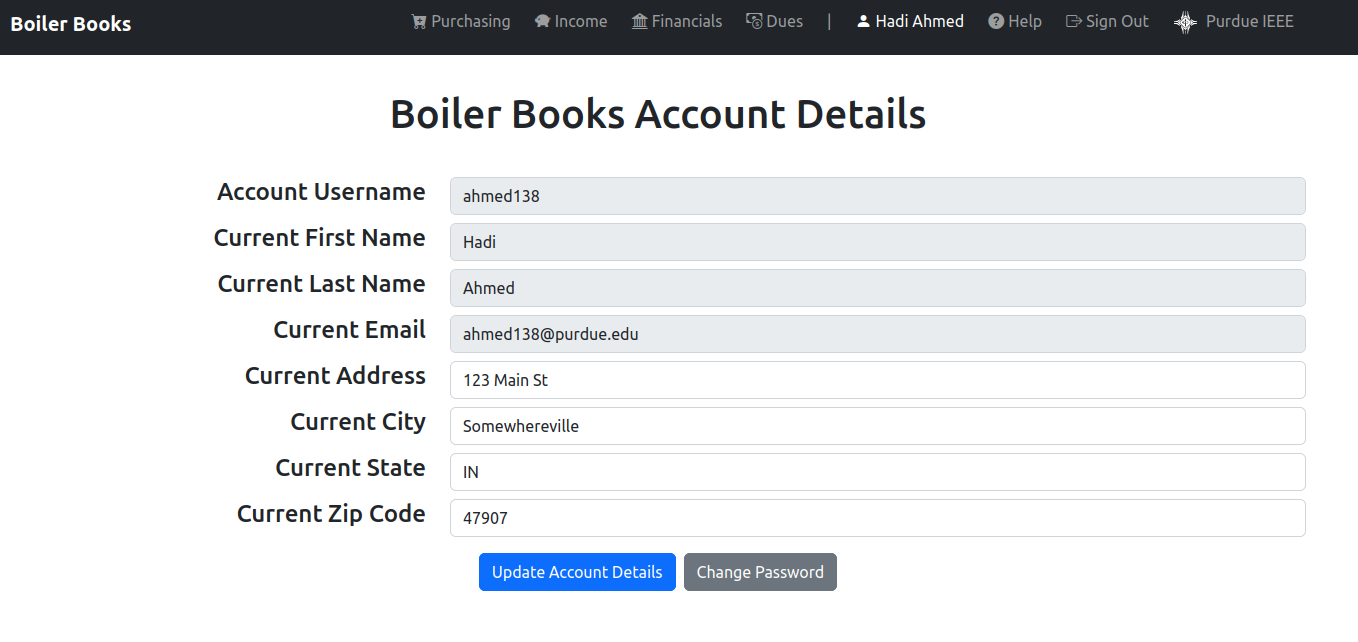
To save these changes, press the "Update Account Details" button below. If your changes were successful, you will see green text reading "Account Details Updated".
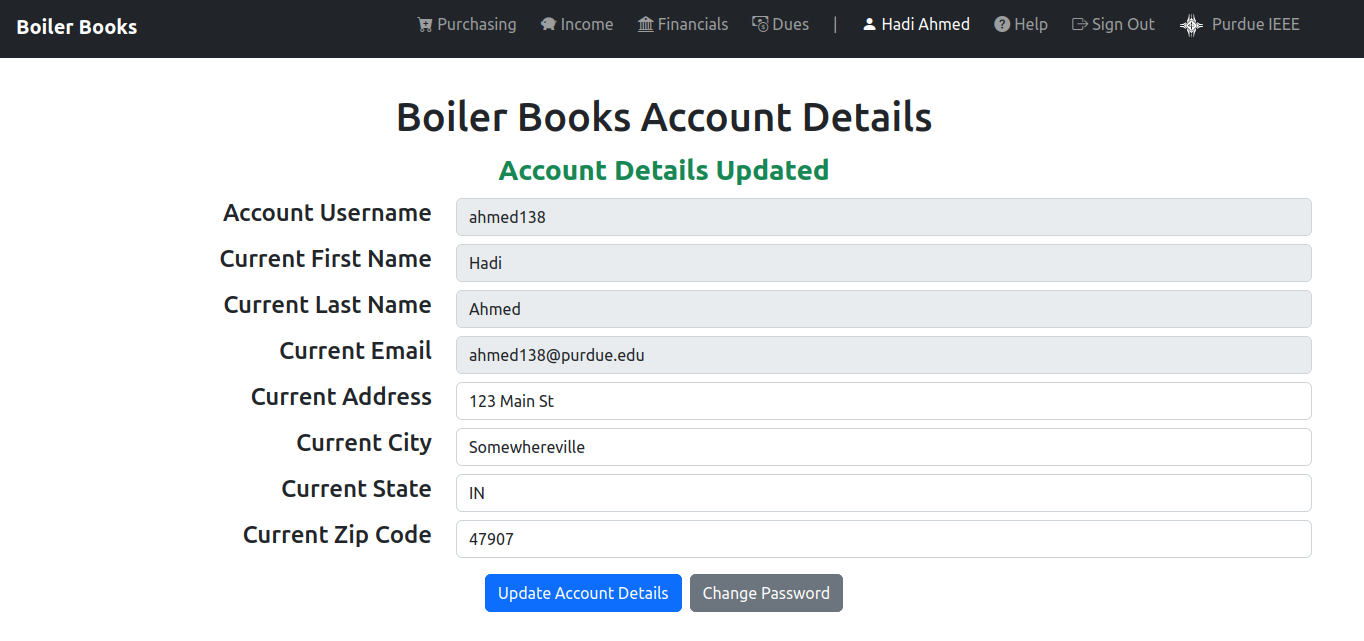
If an error appears instead, resolve the issue and try to submit again. An example error is below:

Pressing the "Change password" button will redirect you to the Purdue IEEE SSO account portal to change your password. Boiler Books does not store any login information.